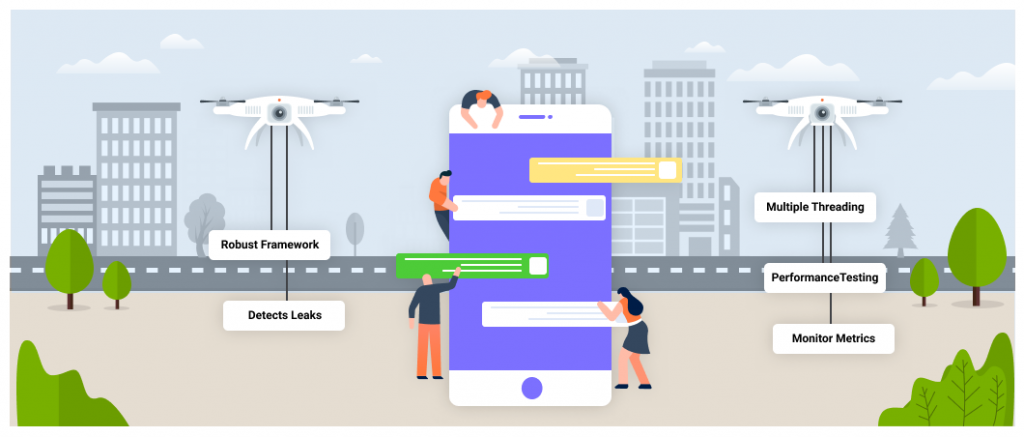Last updated on November 17th, 2022
The impatient digital consumer of today has no time for apps that take ages to load or crash without warning. Sadly, website or app crashes are commonplace today. Slack, for instance, crashed after a connectivity issue just this past week, Twitter crashed after a mystery outage in January this year, and Amazon’s massive server crash triggered the crumbling of thousands of websites in February last year. The result of such crashes is not just a loss of name, but also a loss in customer confidence. If you want your app to offer consistent performance always, here are 5 things to keep in mind:
1. Use a robust app development framework
With users using a plethora of devices in their everyday life, building multi-platform apps that offer seamless performance across those devices is essential. This requirement requires you to choose the right platform to develop your app. A hybrid app development framework can streamline the process of developing multi-platform applications. Such frameworks offer proper documentation and support, with all the information you need. Frameworks eliminate the need to write much repetitive code, allowing you to build apps quickly and efficiently.
React-Native and Iconic are the classic examples of a robust hybrid app development framework. The iconic framework allows you to create apps by just picking and choosing elements instead of coding them individually. You can quickly and easily build high-performance apps end-to-end: from forms and filters to navigation menus, action sheets, list views and more. React-Native combines the advantageous attributes of native APIs and JavaScript to optimize performance, portability, and scalability. Precisely, it outlines UX attuned to native apps and simplifies web development with React Native. The apps developed using React Native are supported on the latest OS platforms, which makes it preferable.
The reusable code is ideal for building apps for all major operating systems with ease.
2. Detect memory leaks
One of the main reasons for poor app performance is a memory leak. When your app has dangerous memory leaks, the Garbage Collector ability to reclaim the memory is impaired. Memory leaks cause more frequent Garbage Collector events which paralyze the device by almost stopping the rendering of UI and processing of events. As the app consumes more and more resources, the result is either a poorly performing app or a fatal “OutOfMemory” error.
Memory monitors can help identify leaks. When you see the memory usage graph continually increasing and never going down (even when your app is only running in the background), it’s a definite sign of a memory leak. Detecting memory leaks can be challenging, but by leveraging tools like Android Studio’s Memory Monitor, Leak Canary, XCode Leaks instrument and other such static analysis tools, you can determine objects that are no longer being used by the application, and to ensure that they are removed from the working memory. Allocation trackers can help to check the ratio of memory allocated to different types of objects, giving you a clear picture of objects that occupy the most memory and that need to be looked into with detail.
3. Efficient multiple threading
Desktop CPUs have long borne the brunt of poor performance. However, today’s applications cannot afford that. When all app tasks run on the main UI thread, the performance is bound to be slothful. Re-coding or re-development of apps for improving performance is an expensive endeavor. The only option may be to cache all the data and process it while the UI is idle.
Implementing efficient multiple threading during development is a great way to improve performance. By launching multiple threads, you can allow different parts of the application to run simultaneously and independently. You can set threads with a default priority, define the appropriate pool size, specify how long you want to keep threads and improve application performance.
4. Ensure robust performance testing
Users expect apps to load as quickly as possible; when they don’t, it creates immense frustration and dissatisfaction. Research by Akamai suggests that just a 1-second delay in load time results in a 16% drop in customer satisfaction. Hence, testing applications across various scenarios are vital to understanding how the application is behaving in normal circumstances and also under load – your app might function well for 10,000 users. However, what happens when the user base increases to 100,000? Will your app operate with the same speed and stability?
Since most issues in performance revolve around response time, load time, and speed identifying and fixing bottlenecks quickly and early is critical. Make use of robust performance testing tools and monitor various performance aspects including OS consumption, memory usage, startup time, load time, etc. Agile testing enables you to run multiple performance tests at every phase of the development process and thus embedding performance into the app at every stage is ensured.
5. Continuously monitor metrics
Monitoring performance metrics on a regular basis is essential to ensure your app performs to its maximum potential. By logging various metrics – including data about app stability, average response time, error rate, crash rate, startup time, app usage, etc. – you can view all the essential vitals on a dashboard and assess the real-time performance of your app. Regularly monitoring the vitals, you can prevent any negative impact on your app’s performance.
Android Vitals, for instance, helps in improving the stability and performance of Android devices. All the data is aggregated in the Google Play Console and displayed in the Android Vitals dashboard. You can chat, compare, and trend metrics across all the instances of your application and quickly identify and spot outliers. By monitoring a broad range of app performance metrics, you can collect critical information about your applications – including code-level performance, application errors, logs, and more – helping you effectively measure and monitor the performance of your application.
Better Performance, Better Success
Building an app is easy but building for performance is now crucial. Research suggests that over half of all site visits are abandoned if a mobile site takes longer than three seconds to load. And that most online shoppers don’t make it past the first step of the checkout! For a web page or an app to load for users to have a good UX, two seconds or less is optimal time as shown by several studies and surveys, whilst this is no magic number. In a performance-driven world, your app should have the strength to keep pace -or the prolonged user experience could be catastrophic.